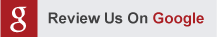Today, more people are turning to their personal devices such as their cell phones and tablets to store their personal information; after all, what is a more convenient solution than one that is literally glued to most of us daily? With an increase in online information storage, however, comes an increase in the threat of identity theft. This fact is especially true while traveling.

In 2016, over 15 million Americans were victims of identity theft according to Experian. Close to 33 percent of this fraud occurred while people were on their travels.
As stated by Michael Bruemmer, vice president of consumer protection at Experian, the rise of the Internet has only aided hackers in their quest for your personal information. Everywhere we go now, we leave a digital footprint. Information is out there and gone as soon as you click enter or send on your phone/keyboard. This is crucial to keep in mind as information can be exposed faster and easier digitally, than via paper.
So what steps can you take while traveling?
Avoid using public WiFi
Public WiFi makes it really easy for thieves to hack into the information that is stored on your mobile device, yet many people continue to use it while they are traveling, which puts them at substantial risk. What can you do instead? Purchase a portable router to set up your own WiFi connection; you’ll need a local SIM data card to make this happen, but these can be bought at most electronic stores and even at airports.
Protect your phone with passwords and add tracking features
Remember that your phone has confidential information on it such as what data is required to access emails, and in some cases, it may even have your credit card information stored. Did you know that only 48% of people password-protect their smartphones? When password protection isn’t used, thieves can hack into your phone without much effort. What happens if your phone is stolen? You should have tracking set up on your phone as well so that if it’s lost or stolen you have a record of where it is. Enable location tracking and make sure passwords are updated and changed regularly for additional protection.
Refrain from posting your location or agenda on social media
A low 32 percent of people refrain from sharing pictures or status updates online while traveling, while 20% disable geotagging on pictures. It is highly recommended that you share and post about your trip once you’re home, as sharing what you’re doing when gives thieves a head start in locating you to potentially conduct a crime.
Only bring what is required and be sure it’s secure
If traveling abroad you will of course need your passport, but avoid bringing your birth certificate or social security number if and when possible. It’s a good idea to leave a couple of credit cards and debit cards at home as well; you won’t need all of them anyway.
Any sensitive documents or cards you need with you; be sure you keep them locked up in a safe or another secure spot in your hotel room.
Make a list of important documents
Having a record of the documents you are carrying is extremely smart, so if anything should go missing you know exactly what that might be. Prior to your trip, write down a copy of all of your important documents, bank information, health, and insurance details. If a theft does in fact take place, in doing so you can easily figure out who to contact and what information to give them.
Keep a close eye on credit card reports
Monitoring bank and credit card accounts, as well as credit reports, is always helpful in discovering any unusual activity under your account. If caught early enough often you can report the suspicions and your credit card company will handle the rest for you.
For more information security tips and ways in which you can stay protected before and after your travels, A1 DATASHRED has your back. We offer electronic destruction and document shredding for all of your unwanted, sensitive data.
Get in touch with us to learn more about our valuable services. Call 888-95-SHRED

Ransomware is a particularly nasty form of online malware where a hacker gains control of ones computer or computer system, and encrypts the hard drives so that the user can no longer use their computer, or access their files until a ransom fee is paid. To an inexperienced internet user, a ransomware attack can be quite scary.
Ransomware is not something many people consider while browsing the web, but the reality is that ransomware attacks are not just increasing in occurrence against consumers and businesses, but they are also becoming more aggressive with larger monetary demands and more sophisticated attack mechanisms. Two of the most prominent forms of ransomware are known as Locky and Cerber, with Cerber becoming the most prominent form of the two.
No Sign Of Relief Anytime Soon
The frequency of attacks also doesn’t seem to be decreasing. A 2017 report by Kaspersky noted that between April 2016 and March 2017, the total number of users who encountered ransomware attacks increased by 11.4%. The firm’s 2016 report noted that by the end of 2016, a business encountered a ransomware attack every 40 seconds.
Antivirus Software Often Won’t Cut It
Another important thing to understand is that ransomware is not a virus. Similar to a virus, ransomware is a form of malware. Malware is software which includes mechanisms designed to harm the system it is installed onto. Contrary to ransomware, a virus is a contagious piece of code which affects other software and operating systems once run. They tend to harm computers by modifying or deleting critical files which keep the computer functioning normally. It enters a computer through an infected piece of software (malware), just as ransomware does. However unlike ransomware, the damage can usually not be reversed, even by paying a ransom fee. This difference is important to understand, since commonly used antivirus programs often don’t protect against other forms of malware such as ransomware.
What You Can Do
So how can users protect themselves from ransomware attacks? There are a few preventative measures that internet users can take to minimize their risk of becoming a victim. Such measures include;
- Using an antivirus program on your computer.
- Installing a malware scanner and doing routine scans to ensure there are no strange files on your computer.
- Installing an ad blocker onto your web browser to remove fake advertisements which might download malware onto a computer.
- Avoid visiting websites with unrecognizable names and sensitive content.
While these steps can drastically minimize your risk of an attack, they will not protect your data in the event that your computer becomes victim to a ransomware attack. For this, the best way to minimize the damage is to back up your computer routinely to keep a copy of files, preferably on an external hard drive which is only connected to the computer during the backup process. Having a back up of your files may not save your computer, but it will save your important files.