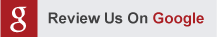More and more of life’s tasks are handled online through various platforms. While it does make things a bit more convenient, it does have the side effect of putting information out there to be found. Data Breaches and data scams are occurring more and more these days, and there’s no sign that will change any time soon. With all this happening, what we need is to take some steps to protect ourselves online.
As individuals, we may not have the resources that big corporations have to fight cybercrime, but we are not without options. Sometimes all it takes is common sense to keep protected, but having education to back that up is the best. Offline protection is important as well, destroying old devices is what you need, but online protection is a bit more involved. We’ll look at 6 ways you can increase your data protection online.

6 Data Protection Tips
Keep Your Operating System Updated
No one likes having to update their OS, how annoying it is to turn off the computer, only to be faced with a massive update. While this may be the case, keeping things updated is a necessity. The updates come out for a number of reasons, one of which is they contain updates for any security issues that have been discovered. By falling behind on updates you are leaving your system vulnerable to possible attack. There is a reason updates are set to happen automatically, it keeps you from falling behind on those all important security updates.
Use Secure WI-Fi, Avoid Public Wi-Fi
Most people will have their wi-fi password protected, which is good. Hopefully your password isn’t obvious, put some thought and care into it. Also don’t name your wi-fi something that people can identify as being yours. What’s an even better idea then simply naming it something that isn’t traced back to you, is setting up your routers to not broadcast the network name. This is known as the Service Set Identifier (SSID).
Public wi-fi is one of those wonderful things that we have now, it can be pretty hard to find a place that doesn’t offer it any more. As helpful as it is, it isn’t risk free, and many people don’t realize this. Public wi-fi are far more vulnerable then private secured wi-fi, and with the amount of data going back and worth, it’s a buffet for cyber criminals. Avoid doing anything private on public wi-fi, don’t do your banking, make big purchases, etc. Save those types of things for when you know you’re on a secure network.
Delete Emails From Unknown Senders
It’s one of the oldest tricks in the book, and they still use it because people still fall for it. You get an email from your “bank” that requires you to immediately respond with some important details. And now you just willingly handed your details to the scammers. Don’t even open emails from senders you don’t recognize, or that seem suspicious in any way, just delete them. Be extremely suspicious of any emails with attached files, these will leave something nasty behind on your machine.
Set Up Two-Factor Authentication
An additional layer of security beyond your normal password, two-factor authentication is being used more and more. How it typically works is simple: when attempting to login to an account, after the password, you will be prompted to provide a unique PIN, or answer some security questions. The answer to the question is whatever you set it up as, the PIN is generated for you when logging in and is only valid for a few moments. PINs are typically texted to a phone number you provide, provided by an app you can download, or generated through a small device you carry around. The PIN is entered, and then you can login, but if the PIN isn’t used within the time limit, it is invalidated and login is prevented.
Vary Your Login Credentials
It’s easy for us to settle into the habit of using one or two passwords for multiple accounts. This is really not a good thing, if your password gets cracked all your accounts are vulnerable. Your best bet is to use different usernames and passwords for every account you have. Can that be hard to keep track of? Yes, of course, but it’s worth doing to maintain your security, as the pains of identity theft are infinitely harder.
Avoid Downloading Files From Random Places
There are plenty of sites out there that want you to download files from them, not all of which have honest intentions. Just like with files attached to suspect emails, downloads from strange sites can have nasty repercussions for you. Sometimes they trick you by having a link that looks like it will go to another page, but really is a download for a file. Before clicking, hover over the link for a moment and check the bottom of your browser to see the full hyperlink text. Anything ending in a file type is going to be a download, if it looks weird to you and you aren’t sure about it, just don’t click.
Food For Thought
These have just been a few tips to keep your data safe online, there are far more things you should be doing as well. It’s important to remain vigilant for your own safety, take some extra time with these things. You will be happy you did at the end of the day.
A1 Datashred COVID-19 POSITION STATEMENT
Update March 17, 2020
While it is the hope of A1 Datashred that the COVID-19 pandemic is short-lived, we wish all of our clients, good health during this time. And to ensure maximum transparency and clarity in reassurances provided by our company, A1 Datashred is issuing a complete detailed communication regarding its interim policies and actions related to the impact of COVID-19 outbreak on our clients and employees.
Because the situation is evolving, A1 Datashred will update this position statement as needed.
Interactions with Clients
Security: The security and integrity of the information clients rely on us to protect and manage will continue to be a top priority. The usual high standard of care A1 Datashred provides in that regard will remain unchanged.
Flexibility: At this time, unless instructed or arranged otherwise at the client’s discretion, we will continue to provide service as scheduled. To modify service, please contact A1 Datashred Customer Service at 888-957-4733 or info@a1datashred.com.
A1 Datashred will make every reasonable effort to amend that schedule if requested to meet clients’ needs. Should the client wish to curtail or reduce service during the outbreak, there will be no attempt to enforce contractual requirements. Service frequency or methodology may be modified at any point.
Employee/Client Interactions: Should service continue in any form, we have implemented explicit policies, instruction, and training to minimize the need for interaction among clients’ employees and others, including our employees adhering to the following:
- Not reporting for work should they feel any symptoms, including but not limited to fever, difficulty breathing, headaches, or muscle aches.
- Declaring their fitness for duty each day upon arrival at work, which is also subject to supervisor evaluation
- Frequent sanitizing of hands and, where possible, wearing sanitized gloves and face masks
- Washing of any, and all equipment that is used to service clients
- Maintaining a safe distance between customers’ employees and eliminating or minimizing the need to exchange paperwork or writing instruments during service
- If refused entry due to a client policy or concern, stand down
- Maintaining all existing policies related to data security, including authorized access to records and media already transferred to employees’ custody
A1 Datashred will continue to do its best to promptly address all inquiries and instructions. If due to staffing limitations, we cannot respond immediately, we will do so as soon as possible. We thank our clients in advance for patience during this time.
Regarding Data Protection & Integrity
It is well known that times of high stress create security vulnerabilities. Telecommuting and reduced staffing have the potential to put data security at risk and increase the potential for fraud and targeted email phishing. We urge all clients and employees to ensure the protection of regulated information is not put at risk during this period.
Clients should consider providing instructions and the means for remote employees to safeguard any information required to be retained, as well as the instructions and means for remote employees to properly destroy discarded information and media.
As it is also expected, the rate of business may well slow during this time; it may offer an opportunity to remove unnecessary, obsolete records and electronic equipment from the storage areas. Such records and electronic equipment are known to pose a recognized risk to data security.
Employment Policies
In addition to the employment policies summarize above, A1 Datashred has adopted other policies designed to protect our employees and customers. For example, non-essential employees will work from home until further notice. Those working remotely are required to take home one of the security collection containers provided at each workstation.
We have instructed our employees that no employee should come into work if showing symptoms of influenza, including but not limited to fever, difficulty breathing, headaches, or muscle aches. Coming into work ill is grounds for termination. There will be no discrimination or negative repercussions for appropriately reported absences. Furthermore, should a family member or close personal associate with whom an employee has regular direct contact show such symptoms, employees are required to inform their supervisor and may be required to stay away from work.
Questions & Comments
While our phones will remain open, we request questions, comments, and instructions are emailed in as it provides a written record. Please send all such emails to info@a1datashred.com.
There’s something happening right now, and we all know what it is. COVID-19 is sweeping the globe, and a lot of people are seeking medical attention. With an influx of patients comes an increase of medical records being passed around. You would think that the predators might take a break giving the situation, but there is no rest for the wicked, they see only opportunity. So we really need to keep our medical records safe from theft during this period, just like all of them, but even more so now.
There are many things you can do, we’ll look at 5 of them to get you well on your way. Common sense supported by education goes a long way to keeping you safe from fraud attempts.

Our 5 Tips
Review Your Medical Records
Since these records are yours, and yours to view, you can easily take a peek at them when you want. Doing so keeps you on top of what procedures, prescriptions, and expenses you’ve incurred. By doing this, and keeping note of what you see, you can be on the lookout for anything suspicious. If you see anything untoward in your records, you’ll know they’ve been compromised, and can take steps towards correcting the issues.
Think Of Medical Records Like Financial Records
You wouldn’t want to share your financial records everywhere would you? Didn’t think so. Having the same attitude with your medical records will go a long way to keeping you safe. Share only the minimal amount of information you have to, and only with trusted sources, your doctor for example.
Even avoid posting on social media about your medical procedures and prescriptions. While your security settings may have it so that only your friends can see what you’re posting, this is not a fool proof method of staying on top of your security. Information has a way of spreading when you didn’t expect it to.
Be Skeptical Of Emails
All it takes is one click on an email you didn’t recognize that then leaves something behind on your computer. Less dastardly ones may require you to send back information manually, but no matter the method, the result is the same if you fall for it. You just handed out private information someone can use for information theft.
Decide Between Paper Or Digital
There’s a lot of options out there these days between how to store one’s records. More and more things that used to be handled through paper are being handled with digital options. This can lead to some of us having information across both, which opens up more options for people to come for your information. Choose what your prefered format is for files, take all necessary security precautions, and stick with that.
Store Records Securely
No matter what format you choose, keep records stored in a secure manner. For paper records, consider using a good safe that’s kept out of sight and out of mind. A lockable file cabinet can work if you’re lacking a safe, but they aren’t as recomendable.
Paper records also need to be destroyed after their retention period has passed. Digital files need good and strong passwords protecting your logins, and secure servers for your databases. Any information that was saved onto hard drives makes it necessary to destroy these devices at the end of their lifespan, which prevents data recovery attempts. The harder and less accessible records are, the greater chance you have of keeping your information safe.
Keep Yourself Safe
Be sure to remain vigilant for your medical records information safety during these times. It can be easy to forget this while COVID-19 is the main topic of concern, but once it passes, you don’t want to end up with more troubles. You don’t have to go it alone on the information protection front, certified help is available to you.
To our valued customers: we are remaining strong, dedicated to supporting our people and our community and we are taking the necessary precautions to keep our customers and staff safe. We would like to let you know that:
- We we will remain open for business at this time. We plan to continue our operations for as long as our customers stay open and need our services.
- We are carefully monitoring the health of our entire staff. No one will be out servicing our customers, or working in our offices, if they are experiencing any cold or flu-like symptoms.
- If you have your employees working from home, please remind them of the importance of storing any paperwork they may have to print in a bag or box at their home. Employees can bring that container back to your office and place the contents in our shred containers when you re-open. Reminding your employees that the safety of their documents is always critical, and keeping work-related and personal documents out of dumpsters all over the city will go a long way in keeping your corporate information safe.
If you would like to learn more about our position statement, please read more here: https://a1datashred.com/a1-datashred-covid-19-position-statement/
Stay well and please reach out if you have any questions!
A1 Datashred