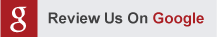Shred Event Day: Saturday, August 16, 2025, 8:30am-12pm
The City of Boston is hosting a FREE Paper Shredding for the residents of WEST ROXBURY, MA on Saturday, August 16, 2025, 8:30am12pm. An ID with a Boston address is required.
A1 Datashred will shred up to 10 copy paper size boxes or containers of your personal documents. Documents will be shredded on site in a mobile shredding truck. Bring your old credit card bills, medical records, tax returns, bank statements, ATM receipts, used airline tickets and/or utility bills. Shred your personal information to protect your identity.
For more information, please visit : https://www.boston.gov/calendar/zero-waste-day-drop-1
Let A1 DATASHRED shred your documents for you!
Location:
West Roxbury DPW
315 Gardner Street
West Roxbury, MA 02132
Time: Saturday, August 16, 2025, 8:30am-12pm
Let A1 DATASHRED shred your documents for you!
It’s easy to forget the hard drive tucked away in your old office computer is more than aging hardware. It’s a treasure trove of information. Financial records, employee details, business contracts, and even personal messages might still live dormant inside, waiting for someone to uncover them. Don’t be fooled by the fact that the drive is gathering dust or the device it’s connected to no longer powers on. When a hard drive still holds sensitive data, the risks of improper disposal can be immense.
But when exactly should you destroy that old hard drive buried in your drawer or sitting in storage? Knowing the right time to act is as important as the method you choose. This guide will outline why hard drive destruction matters and the key signs it’s time to take action.
Why Hard Drive Destruction Matters
Hard drives are more than simple storage devices; they are vaults of sensitive information. When improperly handled, they become a significant risk to your business. Securing your data with hard drive destruction isn’t just about cleanup; it’s about protection. Here’s why:
Risks of Not Destroying Old Hard Drives
Data Theft
Even if you think a wiped hard drive is “clean,” skilled hackers can recover files with various recovery tools. This exposes you to data theft, which can include stolen financial records, employee data, or client information.
Identity Fraud
Did you store passwords, social security numbers, or personal information on that old drive? Even expired accounts or semi-sensitive data provide enough material for fraudsters to cause damage.
Compliance Failures
Many industries, like healthcare and finance, must comply with data destruction regulations (think HIPAA or GDPR). Failing to dispose of data securely can result in costly fines and tarnished reputations.
Hard Drive Destruction Means Peace of Mind
The best way to ensure your data is absolutely irretrievable? Destroy the hard drive. Professional hard drive destruction services use physical methods like shredding, reducing components to pieces that make data recovery impossible. Unlike software-based cleaning, physical destruction gives you a 100% guarantee that data is gone forever.
By working with trusted destruction services, you also get a certificate confirming that data was securely destroyed, which is crucial for regulatory compliance.
Signs It’s Time to Destroy Your Hard Drive
When is it the right time to dispose of an old hard drive? Here are some clear indicators to help you decide.
Outdated or Technology Change
Technology evolves quickly, and yesterday’s hardware can’t always keep up with today’s demands. If your business has upgraded to new systems or cloud storage solutions, it’s likely your old hard drives have been rendered obsolete. While it can be tempting to store them “just in case,” this poses a serious data security risk. If the drives aren’t in active use, it’s safer to destroy them.
Business Closure
Whether due to a restructuring, merger, or a company shutting its doors entirely, hard drives often outlive the businesses that used them. But simply leaving them behind or tossing them out with the trash isn’t enough. For closing businesses, secure data destruction is a critical step in ensuring sensitive information doesn’t get exposed or misused.
End of Guaranteed Data Security
Hard drives don’t last forever. Over time, wear and tear, age, or unexpected failures can cause them to stop functioning. Even though these drives no longer work, the data contained within them can still be accessible. This poses a major security threat for companies and organizations that handle sensitive or confidential information.
Compliance with Regulations
Depending on your industry, there may be specific regulations in place regarding the disposal of electronic devices and storage media. For example, healthcare organizations must comply with HIPAA regulations that require proper destruction of personal health information (PHI). Failure to comply with these regulations can result in legal consequences and damage to your company’s reputation. Properly disposing of old hard drives ensures compliance with these regulations and protects your business from
How to Dispose of a Hard Drive Securely
If you’ve decided it’s time to destroy your old hard drive, here’s how to ensure the process is both secure and efficient:
Use Professional Destruction Services
Whether you’re dealing with one hard drive or several, professional companies like A1 DATASHRED specialize in securely shredding hard drives. These services provide thorough destruction and certify that your data is irretrievable.
Avoid DIY Methods
Drilling holes may seem like a quick hack, but it often leaves sections of the data-storing platter intact. Similarly, software deletion tools can’t guarantee 100% erasure. For foolproof results, stick to pros with specialized equipment.
Keep Documented Proof
When using a destruction service, request a certificate of destruction. This serves as evidence for audits and compliance purposes, especially in regulated industries.
Act Now Before It’s Too Late
The risks tied to old hard drives are real, but they’re avoidable. Whether your business is upgrading, downsizing, or simply cleaning up, the need for data security should remain a top priority at every step.
Recognize the signs, act without delay, and make secure hard drive destruction an integral part of your data protection strategy.
If you’re ready to take the guesswork out of hard drive disposal, contact A1 DATASHRED today for reliable and certified data destruction services. Every step we take is designed to safeguard your business and your peace of mind.
Protecting confidential information has never been more important for businesses. Rising cyber threats and data breaches have put companies on high alert, costing millions in fines and reputational damage. However, not all information leaks stem from sophisticated cyberattacks. Many organizations unintentionally expose sensitive data through overlooked mistakes.
This blog will explore ten surprising yet common ways companies leak confidential information and provide actionable solutions to prevent these issues. If you’re a business professional or manager looking to strengthen your organization’s data security, this guide is tailored for you.
Common Ways Companies Leak Confidential Information
1. Improper Disposal of Documents
Throwing away sensitive papers, such as invoices or HR documents, in regular trash or recycling bins may seem harmless. The reality? Dumpster divers or unauthorized individuals can access these discarded papers, exposing confidential details like client data or financial records.
How to fix it:
- Implement a shred-all policy where every paper document is shredded before disposal.
- Partner with a secure shredding service like A1 DATASHRED to ensure proper document destruction.
2. Unsecured Printing Stations
Many businesses rely on shared printing areas, but leaving sensitive documents like payroll information or legal contracts unattended can lead to unauthorized access. It only takes a moment for these papers to get into the wrong hands.
How to fix it:
- Use secure print features requiring a user’s PIN or employee badge to release documents.
- Encourage a rule where employees must collect documents immediately after printing.
3. Unlocked Filing Cabinets or Storage Rooms
Filing cabinets and storage areas often contain old contracts, tax records, or client information and can be a goldmine for malicious actors. Leaving these areas unlocked is an invitation for data leaks.
How to fix it:
- Equip storage rooms or filing cabinets with locks and restrict access to authorized personnel.
- Regularly audit which files need to be stored and securely destroy those no longer required.
4. Using Personal Email or Devices for Work
Employees working on personal emails or devices bypass organizational security protocols, increasing the risk of exposing sensitive business data. These devices often lack encryption or malware protection.
How to fix it:
- Provide employees with secure, company-approved devices and email systems.
5. Neglecting to Shred Old Hard Drives or USBs
Did you know deleting files from hard drives or USBs doesn’t actually erase them? Data can often be recovered using basic software, turning old electronics into a major security risk.
How to fix it:
- Partner with a secure media disposal service to safely destroy redundant hard drives and protect your business.
6. Lack of Employee Training on Data Security
Untrained employees are often an organization’s weakest link when it comes to data security. From falling for phishing scams to mishandling sensitive files, these mistakes can have significant consequences.
How to fix it:
- Schedule regular cybersecurity training that includes phishing simulations and secure document handling practices.
- Educate employees about recognizing red flags in communication and enacting proper protocols.
7. Sharing Sensitive Info Over Unencrypted Channels
Sending confidential information, such as financial details or passwords, over unsecured email or messaging tools is an open door for hackers. Hackers can intercept unencrypted communications easily.
How to fix it:
- Utilize encrypted communication platforms or tools for sensitive information exchanges.
- Set up a company-wide secure file-sharing solution, such as OneDrive or Dropbox with enhanced permissions.
8. Overexposure Through Cloud Sharing or Permissions
Cloud platforms are convenient but pose risks if permissions are poorly managed. Incorrect oversight may make critical files public, compromising your data security.
How to fix it:
- Regularly audit cloud-sharing permissions to ensure the right people have access.
- Set expiration dates for shared links and ensure files are shared with minimum access privileges.
9. Leaving Sensitive Information Visible
It’s easy to overlook sensitive documents lying on desks, private info on whiteboards, or passwords scribbled on sticky notes. These small oversights can add up to critical breaches.
How to fix it:
- Enforce a “clean desk” policy to ensure workspaces are free from sensitive materials at the end of the day.
- Use password managers to securely store and manage login information.
10. Outdated Document Retention Policies
Storing records beyond their required retention period increases the risk of them falling into the wrong hands. Over time, these old documents often go unnoticed, making them vulnerable.
How to fix it:
- Create and enforce a clear document retention policy that complies with your industry’s regulations.
- Use secure shredding services to regularly dispose of outdated records that no longer serve a purpose.
Protect Your Data Today
Protecting confidential information isn’t solely about adopting the latest technologies. Often, it’s the overlooked human errors and outdated practices that lead to breaches. By addressing the issues outlined above, companies can safeguard their data and maintain trust with clients, partners, and employees.
Start by conducting a comprehensive audit of your data security practices. Evaluate which areas need improvement and take steps to close those gaps.
To make this process easier, reach out to A1 DATASHRED for reliable, secure document and media destruction.