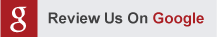Blog
With over 16 years of combined experience, A1 DATASHRED is the most professional, cost-effective and trusted shredding company.
3 Essential Rules for a Clean, Productive Office

It’s the holy grail of office management. Every business coordinator wants to know how their workplace can be made better. Maybe the problem is a confusing system of communication. Maybe it’s a catch-all filing cabinet that should have been retired in the early 90s. Maybe it’s stacks and stacks of paper, stuck on the corner desk because they have nowhere else to go.
Whatever the hiccup to an otherwise efficient workflow, there are three simple rules that can help correct the issue and get things back on track.
Getting Over the Mental Hurdle
Putting off an office restructure is easy. After all, it only causes issues occasionally, right? It’s inconvenient, but everyone can still get their work done. Why lose a day to fix something so small?
The important thing to acknowledge is that establishing a new system or standard of operation takes time. There’s no way around that one. However, it can help to think of it as an investment rather than a chore. By taking the initiative to figure out how things can run more smoothly, daily operations will take less time. Records will rarely be lost or misplaced, and when everyone in the office understands the system for filing, it will be easy for any employee to retrieve what they need to complete a task.
Perhaps it will take a good, full day of work. You can rest assured that day will be made back, several times over, through the regained minutes and increased ease of the new routine. Change is challenging, but it’s almost always worthwhile.
Rule 1: Start with a One-time Purge
Your workplace can’t run efficiently if everyone’s always stepping over “the pile of old stuff that we’ll sort out eventually.” A system restructure needs to begin with a one-time purge.
Are there any:
- Old records?
- Office clutter?
- Discontinued/damaged merchandise?
- Documents that should be scanned and discarded?
Determine which pieces of information are important to keep and which ones should be safely disposed. If information is still relevant, but really should be in the computer system instead of stuffed into a manila folder, take the time to scan or enter it in and then get rid of the physical papers.
Cleaning up employee desks and shared areas is a worthwhile task, too. Studies have shown that a cluttered work area can lead individuals to feel more stressed and anxious than they ordinarily would. This sense of being overwhelmed can contribute to mental fatigue and to increased rates of procrastination. Clutter also casts a negative impression on whoever might be visiting the office that day, suggesting that the owner of said desk might be careless and difficult to get along with.
Rule 2: Make a Plan
The office is clean and tidy, but now what? The next essential step is to decide how to keep it neat.
- Where should things go? – Stop clutter from building up again right from the get-go. Determine what should be filed and where, and stick to it. No more “I’ll scan it later,” no more “it’ll all get filed at the end of the week.” Be clear about the established protocol for storing information and items. If a system is confusing, rework it.
- How should items be identified and retrieved? – The best filing system is one that is self-explanatory. If a client’s information from last year is dumped under a catch-all year folder, and not the client’s name, will a new hire know where to find it? If the information is sensitive in nature, is there password protection in place to keep a log of who accesses it? Separate the day-to-day information from the stuff that will require more security, and make sure that it’s clearly labeled as such.
- Can the system evolve as time goes on? – Sure, these are all the clients and business divisions you have now, but what if the company expands, or you accept a larger client base? A good filing system will grow with the business.
Rule 3: Who Does What?
With a new, straightforward plan in place for how things should be kept, it’s now time to determine who will take the specific steps to put things in place. Can any employee log a customer’s personal information, or should that task be designated to the manager? Do all employees have the training they need for the information they’ll be handling? Should each employee scan and log papers as they come in, or should that data be sent to one person for processing? The choices are entirely at the discretion of each business.
The key thing to remember is that whatever system you choose should be one that is clearly laid out and closely followed by all employees.
How to Get Started
Now that you’re familiar with the basic process of creating a clean, productive work environment, you might be itching to get started. For a secure one-time purge of old records and/or office hardware, consider booking a shredding service, like the professionals at A1 DATASHRED. Office information, such as sensitive client information or confidential business records, needs to be safely and securely destroyed. A document shredding service will guarantee that documents are rendered completely irretrievable, and that the remaining particles will be responsibly recycled. If there are old hard drives or SD cards kicking around, you may want to request media destruction instead.
If you’d like more information on how to conduct a one-time purge through shredding,
contact us today at (978) 858-0200, or request a free quote online
September 13, 2019