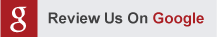Blog
With over 16 years of combined experience, A1 DATASHRED is the most professional, cost-effective and trusted shredding company.

7 Practical Tips for Remote Workers to Keep Company Data Secure
Remote work has opened up a world of flexibility and convenience for employees, but it also comes with new responsibilities—especially when it comes to protecting sensitive company information. With cybercriminals increasingly targeting remote setups, securing company data is no longer just a best practice; it’s a must.
Fortunately, you don’t have to be a tech expert to take meaningful steps toward better remote data security. Here are seven practical tips that any remote worker can implement today to safeguard their work environment.
1. Use a Secure Wi-Fi Network
One of the easiest ways to protect company data is to start with a secure internet connection. Public or unsecured Wi-Fi networks are notoriously risky, exposing sensitive information to hackers with minimal effort.
At home, ensure your Wi-Fi is encrypted with at least WPA3 settings and guarded by a strong, unique password. If you’re unsure how to configure this, check your router’s manual or consider reaching out to your internet provider for assistance.
For an additional layer of security, using a Virtual Private Network (VPN) shields your online activity from prying eyes by encrypting your internet traffic.
Quick Tip:
If you frequently work from coffee shops or co-working spaces, always enable your VPN before logging in to shared networks.
2. Enable Multi-Factor Authentication (MFA)
Passwords alone are no longer enough to protect your accounts. Multi-factor authentication (MFA) serves as a second line of defense, requiring you to confirm your identity through another method—like a text message, email, or an authentication app—after entering your password.
Enable MFA on all work-related platforms, such as email accounts and project management tools, to deter unauthorized access. It’s a simple step that can thwart cybercriminals, even if your password is compromised.
3. Regularly Update Your Software and Devices
Outdated systems and applications are like open doors for cyberattacks. Operating system updates, antivirus programs, and application patches often contain fixes for known vulnerabilities, making them essential for remote workers.
To save time and reduce hassle, enable automatic updates on your devices whenever possible. This ensures you’re always running the latest, most secure versions of critical software.
4. Store and Share Files Securely
Unsecure file-sharing practices are a common pitfall for remote workers. Be cautious and rely on employer-approved solutions like Google Workspace or Microsoft OneDrive for storing and sharing files. These platforms offer features such as encryption and controlled access, providing an added layer of security.
Avoid using personal email accounts or free file-sharing services for work-related documents. These platforms typically lack enterprise-grade security and could put sensitive data at risk.
5. Be Cautious of Phishing Attacks
Phishing remains one of the most popular tactics used by cybercriminals to steal credentials and sensitive information. Appearing as well-crafted emails or messages from seemingly legitimate sources, phishing attempts can be difficult to recognize.
Look for warning signs like slightly misspelled email addresses, urgent language, or unsolicited attachments. Hover over links to inspect where they lead before clicking. Better yet, consider taking advantage of any security-awareness training programs offered by your company. Staying vigilant is often your greatest defense.
6. Dispose of Documents Properly with Document Shredding Services
Remote work doesn’t always mean a paperless office. Physical documents often contain sensitive company details that, if improperly discarded, could fall into the wrong hands.
This is where document shredding services come in. Many providers offer residential shredding solutions that securely destroy sensitive paperwork right at your doorstep. This ensures your data’s confidentiality and is particularly helpful for remote workers who deal with physical contracts, financial records, or client information on a regular basis.
Don’t Forget:
Even something like handwritten meeting notes can contain information valuable to competitors or cybercriminals. Shred it to be safe!
7. Secure Your Work Devices
Whether it’s a company laptop or a personal device approved for work, securing your hardware is crucial. Always lock your devices when they’re not in use, using strong passwords or biometric authentication like fingerprint readers.
If you work outside the home—in a library or coffee shop, for instance—never leave your laptop or phone unattended, even for a minute. Using a lockable laptop bag or anti-theft cable can provide extra peace of mind.
Wrapping Up
Taking proactive steps to protect company data is one of the most important responsibilities a remote worker has. From enabling MFA and using secure Wi-Fi to properly disposing of physical documents through document shredding services, each of these tips plays a role in creating a safer, more secure remote work environment.
Need assistance with secure document disposal? Reach out to A1 DATASHRED today to ensure your sensitive materials are destroyed with the utmost confidentiality.
August 20, 2025