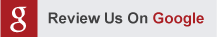The start of a new year is the perfect time for you to make some much-needed changes, and one of the best ways that you can do that this 2023 is to incorporate document shredding services into your organizational strategy. This might seem like an inconvenient addition at first glance, but it’s actually a small but impactful way that you can strengthen both your information security and data privacy within your business. In this blog post, we will talk about why implementing document shredding services this new year could be beneficial for you.
What Are Document Shredding Services?
Before we jump into the benefits of using a document shredding service, let’s take a moment to define exactly what this type of service entails. Essentially, document shredding services are companies that specialize in securely and safely disposing of sensitive or confidential documents. The process involves taking these documents, typically on a large scale or at regular intervals, and destroying them with specialized equipment so that they can no longer be used by anyone.
What are the Benefits of Using Shredding Services?
There are many reasons why implementing document shredding services is beneficial for you and your business this new year. Some of the primary benefits include:
Improved Security & Data Privacy
If you want to ensure that your company’s sensitive information is protected at all times, document shredding services are an excellent way to do so. By securely disposing of these documents, you can prevent unauthorized access and keep your most important data safe from prying eyes.
Cost-Effective
Using this kind of service can also save you money in the long run since you don’t have to spend hours upon hours shredding these records yourself or paying for all the equipment necessary to do so.
In addition to that, document shredding services can also help you save valuable office space by eliminating the need for bulky filing cabinets or storage units. Instead of keeping sensitive documents around for years or decades after they have outlived their usefulness, a professional shredding service can take care of them for you quickly and efficiently. That way, you don’t have to pay to store all of these documents, nor do you have to worry about their contents falling into the wrong hands.
Reduce Paper Waste
Many shredding companies will recycle the materials they shred, making them into new paper products and reducing the amount of waste that your company produces. This is not only beneficial for the environment, but it can also help you adhere to environmentally friendly business practices.
Convenience & Efficiency
Perhaps the biggest benefit of using document shredding services is the fact that you can enjoy all of these benefits without having to worry about doing any work yourself. Instead, a professional company will do all of this for you, so you don’t have to spend time or effort managing it on your own.
Overall, whether you’re looking to improve your security or reduce your environmental impact, using document shredding services is a great way to do all of these things this new year. So if you’re ready to make some positive changes in 2023, why not start by incorporating professional shredding services into your organization’s strategy? With all of the benefits they offer, there’s really no reason not to!
Contact A1 DataShred today to find out more about our document shredding services and how we can help you keep your business protected this new year!
Are you feeling overwhelmed by the paperwork that keeps piling up and uncertain how to keep it all secured? You may be surprised at how easy and effective using a one-time shredding service can be when it comes to properly disposing of sensitive documents. From financial statements to old bills, this convenient solution can ensure that your information remains secure and safe from prying eyes. Here are ten reasons why investing in a one-time shredding service is worth considering for your future peace of mind!
It’s Secure
With one-time shredding, you can be sure that your documents will be securely destroyed. Professional shredding services use high-security equipment to ensure that all records are thoroughly destroyed and the data is never compromised.
It’s Cost-Effective
One-time shredding is a cost-effective solution for disposing of confidential material. You won’t have to purchase expensive equipment or hire additional staff, as these shredding services handle all the work for you. And the best part is that one-time shredding is a one-time cost, so it won’t add to your ongoing expenses.
You Don’t Have To Store Unwanted Documents
By shredding your documents, you don’t need to worry about storing them or trying to find a place to put them. By choosing one-time shredding, you can feel confident that these unwanted documents will be securely destroyed and that your information will remain confidential.
It’s Fast & Efficient
One-time shredding is one of the fastest and most efficient methods for securely disposing of your documents. Professional shredding companies have the equipment and experience to destroy large volumes of data securely and quickly.
It’s Environmentally Friendly
By using a shredding service, it helps reduce overall waste and protect the environment by recycling shredded paper into reusable materials. Plus, it keeps paper waste out of our landfills, so you can feel good about your eco-friendly decision.
You’ll Get Peace Of Mind
Using a professional shredding company will give you peace of mind, knowing that your personal information is safely destroyed and inaccessible to others. With one-time shredding, you can be confident in the security of your sensitive documents so that you can focus on more important things without worry.
Compliance With Regulations
Choosing one-time shredding services ensures your company complies with relevant privacy regulations and policies, such as HIPAA. It gives you the confidence to know that your business practices are secure and in line with industry standards.
Improved Productivity
With one-time shredding, you won’t have to spend time and resources manually shredding documents, and it can free up more time and allow you to focus on other aspects of running your business.
Reduced Liability
Using one-time shredding services can reduce the risk of liability associated with data breaches and other forms of fraud. Your confidential information won’t be exposed or vulnerable to unauthorized access, giving you one less thing to worry about.
Improved Productivity
With one-time shredding, you won’t have to spend time and resources manually shredding documents. This can free up more of your time and allow you to focus on other aspects of running your business. And by removing clutter from your workspace, you’ll also be more productive and organized.
One-Time Shredding With A1 Datashred
A1 DATA SHRED is a local Boston document destruction company that serves residents in Greater Boston, North Shore, South Shore, and Metro-west in Massachusetts and the southern part of New Hampshire. We offer many services, including a one-time shredding option.
A one-time purge is one of the most cost-effective, secure, and efficient ways to dispose of confidential material. Our professional shredding service will ensure that your documents are securely destroyed and that your information stays safe and confidential. Contact us today to learn more about one-time shredding services in your area. We look forward to helping you protect your data!
The holiday season is the perfect time to be extra vigilant about protecting your identity. It’s a popular time of year for scammers and identity thieves to look for opportunities to steal your personal information. In this article, we will discuss why document shredding is the perfect way to protect your information and give tips for protecting your identity this holiday season.
What Is Document Shredding?
Document shredding is the process of destroying documents so that they can no longer be read or reconstructed. Shredding is a critical step in protecting your identity, as it ensures thieves cannot access your personal information even if they get their hands on your documents.
There are several ways to shred documents, but the most effective way is to use a professional document shredding service. A document shredding service will have the proper equipment to destroy your files so they cannot be read or reconstructed. They will also dispose of your shredded documents securely so that there is no risk of them being stolen or accessed by anyone else.
Benefits Of A Professional Document Shredding Service?
Using a professional document shredding service can protect your identity for several reasons.
Proper Equipment
An experienced document shredding service will have the proper equipment to destroy your documents thoroughly.
Secure
This kind of service will securely dispose of your documents, which means there is no risk of them being stolen or accessed by anyone else. When you shred your documents yourself, there is always the risk that they might not be shredded correctly or that they could be stolen before you dispose of them. When you use a professional document shredding service, you can be sure that your documents will be destroyed properly and that they will be disposed of securely.
Convenient
Using a document shredding service is more convenient than doing it yourself. When you use a professional paper destruction service, you don’t have to worry about taking the time to shred your documents yourself. The professionals will come to you and take care of everything for you.
Compliance With Federal Privacy Laws
Federal law imposes requirements on specific professions, such as the legal and medical fields, regarding the secure disposal of personal data. A reputable paper shredding service ensures that you will adhere to HIPAA and other regulations and that documents will be disposed of according to their information and physical nature.
Cost-Effective
Document shredding service is also a cost-effective way to protect your identity. When you use a shredding service, you don’t have to worry about the cost of buying a paper shredder or the time it takes to shred your documents. The professionals will take care of everything for you at an affordable price.
As you can see, there are many reasons why you should use a professional document shredding service to protect your identity. If you have any documents containing sensitive information, we highly recommend you use a professional document shredding service to destroy them. It will ensure that your personal information is safe and secure and will give you peace of mind during the holiday season.
Tips To Protect Yourself During The Holiday Season
There are also other ways to protect yourself from identity theft like being mindful of the types of scams common during the holidays.
Don’t Fall For Scams
Watch out for fake charity solicitations and email phishing scams that trick you into revealing personal information. Please don’t click on links or open attachments from unknown senders, and don’t give out personal information unless you’re sure it’s going to a trusted source.
Monitor Your Credit
Make sure you keep a close eye on your credit card and bank statements during the holiday season. It is the time of year when many people are victims of credit card fraud. If you see any suspicious charges, report them to your bank or credit card company immediately.
Guard Your Smartphone
You can find a wealth of financial and personal information on your smartphone. Do not put your phone in a bag or purse’s exterior pocket. Update your security settings on your phone to avoid having information stolen. If your phone has advanced security capabilities, utilize them with a screen lock.
Complete Shredding Services In Boston
A1 DataShred is a document shredding company that services businesses and residences in Boston, MA, and the surrounding areas. We offer document and hard drive destruction services designed to meet your specific needs and on-site document shredding for your convenience.
These simple tips can help protect yourself from identity theft and scams this holiday season. Happy holidays!
Boston is a city that is rich in history and culture, and it is also a city that is home to many businesses and organizations. For these businesses and organizations to thrive, they must have a strong relationship with their local community. One way that Boston’s companies can show their appreciation to the local community is by hosting community shredding events.
What Is A Community Shredding Event?
A Community Shredding Event is a free event that allows residents to bring boxes or bags of documents to be shredded on-site. Community shredding events are an excellent opportunity for people to get rid of old records they no longer need.
Why Are Community Shredding Events Important?
Community Shred-it Events are important because they help to build relationships between businesses and their local community. These events also provide an opportunity for companies to give back to the community by providing a service that helps to protect people’s personal information. In addition, these events help to raise awareness about the importance of document shredding and identity theft prevention.
What Are The Benefits Of Community Shred-It Events?
There are many benefits to hosting or attending a Community shredding Event. Here are some benefits:
Safer Community
When people shred their documents, they prevent identity theft, and it helps to create a safer community for everyone.
Saving Money
Shredding documents on-site at a community shredding event is more cost-effective than paying for off-site document destruction.
Convenient
Community shredding events are usually held on weekends or after business hours, so they are suitable for people to attend.
Awareness
These events help to raise awareness about the importance of document shredding and identity theft prevention.
Shows Commitment To Sustainability
A Community shredding event is a valuable technique to emphasize the value of recycling paper. Once documents are securely shredded, shredding companies send the shredded paper for recycling – this shows that environmental responsibility and document security can go hand-in-hand. Every ton of recycled paper can save 17 trees, 380 gallons of oil, three cubic yards of landfill space, 4000 KWs of energy, and 7,000 gallons of water.
Improves Company Reputation
Being associated with an event that offers document shredding services benefits your company’s reputation and demonstrates its commitment to the neighborhood. Local media agencies will be interested in covering a community shredding event, and participants can be encouraged to share their photos on social media. Putting your business in this favorable light will help improve your connections with clients, customers, and suppliers.
Who Can Benefit From Community Shred-It Events?
Everyone can benefit from attending or hosting a community shredding event! Businesses and organizations can use these events to build relationships with their local community, and individuals can use them as an opportunity to get rid of old documents they no longer need.
How To Host A Community Shredding Event
It would be best if you did a few things to host a thriving community shredding event.
1. Find A Reputable Shredding Company
The first step is to find a reputable company that can provide on-site document shredding services.
2. Choose A Date And Location
Once you have selected a shredding company, you will need to choose a date and location for your event. It is vital to select a date and time that will be convenient for people to attend. You will also need to ensure enough space for the shredding truck and equipment at the chosen location.
3. Promote Your Event
Once you have all the logistics sorted out, you will need to promote your event. You can use flyers, posters, and social media to inform people about upcoming events. You can also reach out to local media outlets to see if they would be interested in covering the event.
4. Shred Documents On-Site
On the event day, the shredding company will bring a truck and equipment to your chosen location. They will set up a station where people can get their documents to be shredded. The shredding process is quick and easy, and the shredded paper will be recycled afterward.
5. Clean Up And Pack Up
Once everyone has had their documents shredded, the shredding company will clean up and pack up their equipment. You will then be able to enjoy the rest of your event!
Community shredding events are a great way to show your commitment to sustainability, improve your company’s reputation, and build relationships with your local community. If you are interested in hosting an event, follow the above steps. And if you need help finding a reputable shredding company, A1 DataShred is here to help!
A1 DataShred is proud to offer community shredding events as a way for businesses and individuals to properly dispose of their confidential documents while giving back to the community. Our events are cost-effective and convenient, promoting awareness of document security and identity theft. Contact us today to learn more.
Wednesday, November 30, is Women Owned Wednesday. This day celebrates women and their accomplishments in the business world. A1 Data Shred is a woman-owned business, and we are proud to provide other businesses with shredding services.
Shredding is essential for any business, as it helps protect them from compliance losses. If you’re looking for a way to show your support for Women Owned Wednesday, call A1 DataShred on November 30 to schedule a shredding service. Remember, shredding your documents helps to keep your business safe!
Why Should Businesses Use Shredding Services?
Shredding services are essential for businesses because they help to protect your information from falling into the wrong hands. Shredding is especially important for sensitive documents, such as those that contain customer information or financial data. Businesses that shred their documents regularly can help to reduce the risk of fraud or identity theft.
On-Site Shredding
A1 DataShred offers on-site shredding services, so we come to your location to shred your documents. On-site shredding is a convenient option for businesses that don’t have time to take their documents to a shredding facility.
Drop-Off Shredding
Drop-off shredding is a good option for small businesses with a small number of documents they need to shred. It allows you to drop by our Tewksbury, Massachusetts, location at any time on weekdays, Monday through Friday, and watch the documents shredded. Our drop-off service is handy as you may bring it to us whenever it fits into your schedule within our operating hours.
Scheduled Shredding
Our scheduled shredding service may be a good option if your business regularly produces a large volume of documents. With this service, we will come to your location regularly to shred your documents. Scheduled shredding is a convenient way to ensure that your documents are shredded periodically and helps to keep your business safe from fraud or identity theft.
5 Shredding Benefits For Your Business
Let’s go over the top five advantages of using shredding services.
Ensure adherence to federal privacy laws: By shredding documents that contain sensitive information, businesses can help to ensure compliance with federal privacy laws, such as the Gramm-Leach-Bliley Act (GLBA) and HIPAA guidelines.
Avoid identity theft and fraud: Shredding documents helps to protect businesses from identity theft. Documents no longer needed can be shredded, which helps keep them from getting into the wrong hands. This is especially important for sensitive documents, such as those that contain customer information or financial data.
Save time and money: Shredding documents regularly can help businesses save time and money. Shredding documents periodically helps to prevent them from accumulating and taking up space. It also helps reduce the risk of identity theft and fraud, saving businesses money in the long run.
Improve security: Businesses that shred their documents regularly can help to improve safety. This is because shredding helps to prevent sensitive information from getting into the wrong hands, and it also helps to reduce the risk of fraud.
Improve sustainability: Shredding documents help to improve sustainability, and it is because it helps to prevent paper waste from accumulating. The shredded paper is recycled into new paper products, and this process saves trees that would otherwise need to be cut down.
A1 DataShred is a woman-owned business offering shredding services in Boston, Massachusetts. If you need shredding services, call A1 DataShred to schedule a shredding service. Your business will benefit from the protection that shredding provides, and you’ll be supporting Women Owned Wednesday simultaneously!
Small Business Saturday is coming up, so it’s time to start preparing! Here at A1 Data Shred, we want to help you prepare for Small Business Saturday by giving tips on getting ready. We offer comprehensive shredding services for businesses of all sizes, and we’re always available to help you.
Get Your Documents In Order
This is the perfect time to organize them. If you have any old documents that you no longer need, it’s time to shred them. A1 Data Shred offers onsite document destruction services that are fast and reliable.
Create A Plan
Before Small Business Saturday arrives, sit down and create a plan. It will help you stay organized and focused on what you need to do. Decide how you want to promote your business, what specials or sales you’ll be offering, and how you’ll handle increased foot traffic. A plan will help you make the most of Small Business Saturday.
Be Prepared For Increased Foot Traffic
Small Business Saturday is a busy day, so it’s essential to be prepared for increased foot traffic. Make sure you have enough staff to handle the influx of customers. You may also consider changing your store layout to accommodate the increased traffic.
Get Rid Of Anything Personally Identifiable
If a piece of information can be traced back to you, it isn’t worth keeping for longer than you need. It can and should include the likes of payment stubs, checks, backup devices, and similar objects. If you don’t take proper care of these items, they can easily wind up in the wrong hands, leaving you and your company vulnerable. You can eliminate these sensitive items quickly and reliably by relying on secure shredding services.
Declutter
In addition to removing anything that could personally identify you or your customers, it’s also a good idea to declutter your work area. Decluttering can help make finding your needs more accessible and keep your workspace organized. It can also make it more presentable to customers, which can go a long way toward boosting your chances of making a sale.
Don’t Wait Until The Last Minute
Procrastination is never a good idea, especially when getting your business ready for a big event like Small Business Saturday. By starting early and taking care of everything in advance, you can avoid the stress of last-minute preparations. Plus, you’ll be more likely to catch any potential problems.
Partner With A1 Data Shred
A1 Data Shred offers comprehensive shredding services for businesses of all sizes. We provide both onsite shredding and off-site shredding. Onsite shredding is an excellent option for businesses that need to shred large quantities of documents regularly. Off-site shredding is great for companies that have a smaller volume of documents to shred. Whatever your needs, we can help you find the perfect shredding solution.
A1 Data Shred is here to help you prepare for Small Business Saturday. We offer wide shredding services for businesses of all sizes. Contact us today to learn more about our services and how we can help you prepare for Small Business Saturday!
Boston is a major city with a thriving economy. It’s home to many businesses, both big and small. As technology becomes more and more essential to the success of these businesses, the importance of hard drive destruction services also increases. Here are six reasons why Boston businesses should invest in hard drive shredding services:
What is Hard Drive Destruction?
Hard drive destruction is the physical destruction of hard drives and other storage devices so that the data they contain can no longer be accessed. This is done by a company that specializes in destruction services, using equipment that shreds the hard drive into small pieces. Making it impossible for anyone to put the hard drive back together and extract the data.
Six Reasons Why Businesses Should Use Hard Drive Destruction Services
There are many reasons why businesses should use hard drive destruction services. Here are six of the most important ones:
Data Security
Perhaps the most important reason to invest in hard drive destruction services is data security. When you dispose of hard drives and other storage devices without destroying them first, you run the risk of that data falling into the wrong hands. Hackers can easily access confidential information if they get their hands on an unsecured hard drive. Hard drive destruction ensures that your data is safe and secure.
Cost-Effective
Hard drive shredding services are a cost-effective way to dispose of hard drives and other storage devices. If you were to throw away hard drives without destroying them first, and the information falls into the wrong hands, you could be facing hefty fines. The cost of hard drive destruction is a drop in the bucket compared to the potential cost of a data breach.
Compliance
In many industries, there are regulations in place that require businesses to destroy hard drives and other storage devices containing confidential information. Hard drive destruction services help businesses to comply with these regulations and avoid any penalties.
Environmentally Friendly
Hard drive shredding is also an environmentally friendly way to dispose of hard drives. When hard drives are thrown away without being destroyed, they end up in landfills, where they release harmful toxins into the environment. Hard drive destruction ensures that your hard drives are recycled properly and don’t end up harming the environment.
Convenient
Hard drive destruction services are also a convenient way to dispose of hard drives. You don’t have to worry about destroying the hard drives yourself or taking them to a recycling center. The company that provides the service will come to you and pick up the hard drives, and they will handle the destruction process for you.
Peace of Mind
When you use hard drive destruction services, you can have peace of mind knowing that your hard drives and other storage devices have been properly destroyed and that your data is safe and secure. You can also rest assured knowing that you are in compliance with any regulations that apply to your industry.
Businesses in Boston should invest in hard drive shredding services for all these six reasons. If you’re looking for a hard drive shredding service in Boston, look no further than A1 DataShred. We offer on-site and off-site hard drive shredding services that are reliable, secure, and cost-effective. Contact us today to learn more about our hard drive shredding services or to schedule a consultation.
When you think of document shredding, you probably think of large companies that must shred confidential information daily. But the truth is home offices can also benefit from document shredding services, and here is why.
Documents relating to the workplace frequently include sensitive and secret information. Therefore, it is inappropriate to dispose of papers using the standard methods—throwing them in the trash or recycling bin. Sadly, nearly 25% of persons who print work-related documents at home using one of these two ways. In this article, we will discuss the risks of improper disposal, how to destroy documents correctly, and the benefits of doing so.
Risks of Improper Paper Document Disposal?
Theft is the primary risk when document disposal is not done correctly. Theft can happen via dumpster diving and lead to identity theft. Dumpster diving involves going through the trash to find information that has been thrown away. Criminals commonly use this method to obtain credit card numbers, social security numbers, and other sensitive information. Once this data has been acquired, it can be used to commit identity theft—opening lines of credit, taking out loans, and making large purchases in your name.
How Can You Properly Dispose Of Documents?
The best way to protect yourself from document-related identity theft is to shred all documents that contain sensitive information before you throw them away. Document shredding services provide an easy and efficient way to do this.
While it may seem like document shredding is only something that large companies need to worry about, the truth is home offices can benefit from document shredding services as well. If you have any documents with sensitive information, it’s best to shred them before disposing of them to prevent identity theft. Document shredding services provide an easy and convenient way to do this. So if you’re looking for a way to keep your personal information safe, consider using a document shredding service. It could be the best decision you ever make.
What Are Document Shredding Services?
A document shredding service is performed by a professional shredding company. This type of service is often used by businesses to destroy confidential documents, but it can also be used by individuals to shred personal documents. These services are ideal because not only do they help protect your information, but they are also convenient and easy to use.
When choosing a document shredding service, it’s important to find a reputable company that offers secure document destruction. This means the company should be certified by the National Association for Information Destruction (NAID). Having this certification ensures that the company adheres to strict security standards for document destruction.
Benefits Of Document Shredding Services At Home Office
Document shredding services offer many benefits, including:
Security: The main benefit of document shredding services is the security it provides. By using a professional service, you can be sure that your documents will be shredded correctly and securely. This helps to protect your information from identity theft and fraud.
Convenience: Document shredding services are also convenient because they come to you. You don’t have to worry about taking your documents to a shredding center or destroying them yourself. Plus, shredding companies also have scheduled shredding where you have regular shredding appointments. This can help to make document destruction part of your regular routine.
Environmentally Friendly: Shredding documents is also environmentally friendly because it helps to reduce paper waste. When you use a document shredding service, your documents are recycled properly, so they don’t end up in a landfill.
Peace of Mind: Document shredding services can also give you peace of mind knowing that your documents have been destroyed correctly. This can be especially important if you’re disposing of sensitive information. Allowing you to focus on your work.
As you can see, there are many benefits to document shredding services. If you have any documents with sensitive information, be sure to use a document shredding service to destroy them before disposing of them. Shredding will help to protect your identity and confidential information.
A1 DataShred can help you securely dispose of sensitive documents so that you can rest assured knowing that your data is safe. Contact us today for a free quote if you need a shredding service. We would be happy to help you get started on securing your information.