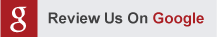When it comes to office security, many business owners don’t think about the importance of securing their physical space. There are a number of valuable areas in an office that need to be protected, including desks, printers, recycling bins, and hard drive storage devices. Here we will discuss how to secure and offer tips for keeping your confidential information safe in 6 of the most vulnerable areas within the office.
Shredding Area
One of the most important areas to secure in your office is the document shredding area. Paper shredders are a great way to protect confidential information, but they need to be used properly. Be sure to place your paper shredder in a secure location and keep it out of reach of children and pets. In addition, be sure to empty the shredded paper from the bin regularly so that it doesn’t build up and become a fire hazard.
The best solution is to use a paper shredding service from a professional provider. They will come right to your location and shred your paper right before your eyes in their mobile shredding truck. Paper shredding services are secure and cost-effective. Additionally, they offer a scheduled paper shredding service so that you can regularly have your paper shredded and are also provided with shred containers that will store your documents until your scheduled shredding date arrives.
Printer Area
The problem with the printer area is that paper is frequently left lying around at printing stations and copy rooms are typically unsecured, meaning anyone can access these documents at any time. The solution to this is to simply use printing security codes, and whenever confidential printing documents, ensure that none are left behind and are properly stored in a safe place.
Desks
Another valuable area in your office is the desk. Desks are often where we store our most important belongings, including laptops, phones, and chargers. Be sure to keep your desk clean and organized so that you can easily find what you need when you need it. In addition, be sure to keep your desk locked when you’re not in the office so that no one can access your confidential information.
Non-Secure Recycling And Waste Bins
Non-secure recycling and waste bins are another potential security risk in an office. Avoid throwing out confidential documents in the recycling bin and instead use a paper shredder. Only throw out papers that do not have sensitive information on them.
Hard Drive Storage Devices
Hard drive storage devices are another important area to secure. Be sure to encrypt all sensitive data that is stored on hard drives. In addition, be sure to physically destroy hard drives when they are no longer needed so you can protect your data.
Home Offices
Finally, don’t forget about the security of your home office. Be sure to keep your office locked when you’re not there and don’t leave any important documents in plain sight. Even though it may be a home office, paper shredding is still extremely important. Using a residential shredding service is the best solution, but if it’s not available, then buy your own personal shredder.
By following these tips, you can help to secure your office and protect your confidential information. Document shredding and paper shredding are great ways to protect your information. Be sure to keep your office secure so that you can avoid any potential security risks.
A1 DATASHRED is a local Boston document destruction company that brings professional shredding services to your office. You can rest assured all the information will stay secure and will be recycled afterward.
Contact us today to schedule your shredding appointment.
Sensitive information is a fact of life for businesses. Whether it’s confidential company data or personal customer information, businesses have to take measures to protect it from theft and misuse. Unfortunately, many businesses don’t take the necessary precautions to keep their documents safe. This can lead to disaster, both in terms of legal penalties and lost revenue. In this article, we will discuss some of the best ways to keep your documents safe at work. Follow these tips, and you can rest assured that your sensitive information is protected!
Shred Your Documents
Professional document shredding is one of the most effective methods for protecting your documents from theft. By shredding sensitive information, you make it difficult for thieves to steal and misuse your data. A secure and lockable bin is also a good way to protect your documents. This will keep unauthorized people from accessing your documents, and it will also help keep your documents secure if your office is ever broken into.
Document Management Plan
A document management plan is also essential for protecting your documents. This plan should include procedures for handling and storing sensitive information. Employees should be trained on how to protect confidential data, and they should be aware of the consequences of mishandling or leaking information. Also, have a written, signed, confidential non-disclosure agreement before disclosing confidential information to any parties.
Train Employees About Document Security
Employees should train on how to handle confidential and proprietary information with care and regard for its sensitivity. You should specifically train your personnel on how to protect sensitive information, shred documents, and how to store files with private information.
The employees should know how to report any actual or suspected unauthorized access to management as soon as possible.
Limit Access To Sensitive Information
It is important to assign an authorized person who can manage your paper documents. This person should be responsible for shredding documents when they are no longer needed, and they should make sure that all sensitive information is stored in a secure location.
Secure Paper Document Storage
Steps must be taken to guarantee that any physical papers are as safe as possible from theft. Begin by ensuring that the locations where they are all kept are secure all day and night. Employees should be taught how to lock sensitive papers and double-check that they are protected. Investing in safe offsite storage for records that require a longer retention time might also be beneficial. For the safe disposal of private documents, the best way is to rent or buy lockable, secure shredding containers. Usually, the shredding company will provide these bins; it is a cost-effective way to dispose of the documents and shred them later.
Backup Your Documents
Where possible, always back your information. Physical documents should be scanned and saved on secure servers. If the worst does happen and any of your secure documents are lost or stolen you will still have access to them.
Businesses need to be vigilant about protecting their sensitive information. This includes taking precautions such as using secure document shredding services and keeping documents locked up when not in use. By following these simple tips, you can rest assured that your confidential data is safe from theft and misuse.
At A1 Datashred, we are experts at protecting your information, and you can trust us to destroy your documents in a secure manner. To learn more about our shredding services or to get a quote, please contact us today.
Your business is growing, and you have more sensitive information than ever before. What do you do with all of those documents that need to be destroyed? You could go out and purchase a shredder, but that can be expensive and time-consuming. A better option would be to hire a professional document shredding company. These companies have the experience and equipment necessary to protect your confidential data. In this article, we will talk about all the reasons why you should use a professional shredding company.
Stay Compliant with Privacy Laws
First and foremost, businesses hire a professional shredding company to stay compliant with privacy laws. In the United States, there are numerous federal and state-level laws that mandate the protection of private information. For example, the Health Insurance Portability and Accountability Act (HIPAA) requires companies to take appropriate measures to safeguard protected health information. By hiring a professional shredding company, businesses can be assured that their confidential data will be destroyed in a manner that complies with all applicable laws and regulations.
Reliability
Another reason why businesses should hire a professional shredding company is reliability. A good shredding company will have extensive experience destroying sensitive information and will have implemented rigorous security procedures to ensure the safety of your data. Furthermore, they will have staff who are properly trained in handling confidential information. This means that you can rest assured knowing that your data will be destroyed quickly and securely.
Certificate of Destruction
A Certificate of Destruction is a formal document provided to your company by a certified shredding service as proof that all the documents, hard drives, and other media assets have been shredded in compliance with industry guidance.
It’s Fast & Convenient
When you choose a shredding company, you no longer have to shred all your documents yourself, which is very time-consuming when you are using personal shredders. Shredding providers have commercial shredding equipment that makes quick work of your documents. So all you have to do is tell them where your documents are, and they will handle the rest, allowing you to get back to work on other important tasks.
Different Services Offered
Shredding companies know that every business’s shredding needs are different, which is why they have different shredding services and will tailor them to your needs. If you always have documents you need to shred, then scheduled shredding is perfect for you as they will come to your office regularly to shred your documents. Otherwise, if you only have documents that need to be destroyed every once and a while, then a one-time shredding service will have you covered. They even provide hard drive destruction services where they will shred your old hard drives.
Recycled
When you choose a shredding company for your document destruction needs, you are not only getting a secure paper shredding service, but you are partnering with a company that wants to help protect the environment. After every shredding service, they will take the shredded bits of paper and recycle them so they can be made into new paper products, which will save trees from being cut down.
When it comes to safeguarding your confidential data, it’s important to take every precaution possible. By hiring a professional shredding company, you can be sure that your data will be destroyed in a manner that complies with all applicable laws and regulations. Not only will this help keep your business compliant, but it will also help protect your image and safeguard the privacy of your customers.
If you’re looking for a reliable and experienced document shredding company, look no further than A1 Datashred. We have the equipment and expertise necessary to protect your confidential data. Contact us today to learn more about our services or get a free quote.
It is becoming increasingly difficult to live without electronic devices in today’s technologically advanced world. We use them for entertainment, communication, and productivity. What happens to them as these devices reach the end of their life cycle? Most people don’t know how to properly dispose of electronic waste, which can be harmful to the environment. In this blog post, we will discuss electronic waste and how to dispose of it safely and responsibly.
What Is Electronic Waste
Electronic waste, or e-waste, refers to any electronic device that people no longer use. These devices have reached the end of their life and no longer work as they were intended. Some common examples of e-waste include computers and computer components such as hard drives and monitors.
Why Recycle E-Waste
Many of these electronic products contain materials that make them hazardous to the environment if not disposed of properly. For example, lead and mercury are commonly found in electronics and can be harmful if released into the air or water. By recycling e-waste, we can prevent these materials from entering our environment and harming our planet. Additionally, many of these electronic items have recoverable materials such as metals, glass, and plastics. If recycled properly, these materials can be used to create new products.
It’s also important to keep in mind that some e-waste like phones, floppy discs, etc are media devices that can contain sensitive information. So it’s beneficial to have them destroyed to help protect your information from falling into the wrong hands.
How Do I Recycle E-Waste
The best way to recycle e-waste is to hire a company that specializes in e-waste recycling. They will pick up all of your e-waste and recycle it safely and responsibly. You can also find local e-waste recycling centers by doing a quick internet search. Be sure to ask the center about their policies and procedures before dropping off your e-waste.
The Environmental Impact
Computers and most electronics contain toxic materials such as lead, zinc, nickel, flame retardants, barium, and chromium. If these components are released into the environment, they can cause damage to human blood, kidneys, as well as central and peripheral nervous systems. When e-waste is warmed up, toxic chemicals are released into the air damaging the atmosphere. The damage to the atmosphere is one of the biggest environmental impacts of e-waste.
E-waste is becoming an increasingly bigger problem as more and more electronic devices are being produced each year. It’s important to understand what electronic waste is and how to dispose of it safely and responsibly. Make sure you will hire a reputable hard-drive destruction and recycling company. It is important to find a certified and reliable company that will securely destroy all electronic devices.
By hiring a reliable company that specializes in electronic waste recycling services, such as A1 DataShred, you will reduce the impact on the environment, and all your private information will stay secure and confidential. A1 DataShred will ensure that your electronic devices are responsibly recycled and protect confidential data.
Contact us today and start making an impact on the environment!
Have you ever looked at your paper clutter and felt overwhelmed? It’s easy to do, especially if you have a lot of paper. But don’t worry, you’re not alone. Millions of people deal with paper clutter every day. The good news is that there are different ways to get rid of it, and one of them is shredding documents. We will discuss the different options for document destruction and how to choose the right one for you!
What is Paper Clutter?
When it comes to paper clutter, there are two main types: paper you need and paper you don’t need. The first step is to figure out which category your paper falls into. Once you know that, the next step is to get rid of it. For paper you don’t need, there are a few different options: recycle it or shred it. If you have a lot of paper to get rid of, shredding is a great option because it destroys the documents quickly and securely so that no one can read them. Not only is shredding a great way to get rid of paper clutter, but it’s also a great way to protect yourself from identity theft.
Paper Shredding
If you’re looking for an easy and convenient way to shred your documents, look no further than document shredding services. These services provide on-site or off-site paper destruction, so you can be sure that your documents are destroyed properly. They also offer secure storage for your documents until they’re ready to be shredded. This is a great option if you have a lot of paper to get rid of and don’t want to do it yourself.
Paper Recycling
If you’re looking for an alternative to document shredding, consider recycling your paper. Recycling is a great way to reduce the amount of paper that goes into landfills, and many cities have recycling programs for paper. All you need to do is gather up all of your paper clutter and take it to the nearest recycling center. Before you recycle your paper, always make sure that there isn’t any sensitive information; if there is, shred them.
Need Paper Shredding? A1 DataShred Can Help!
If you’re looking for document destruction and recycling, then A1 DataShred is the top choice, as we recycle all your documents once they’ve been shredded. We offer a variety of shredding services, including one-time and scheduled shredding, and our experts will help you find the perfect service to match your shredding needs.
Mobile shredding
Mobile or on-site shredding is a secure shredding service that destroys all the confidential material at your premises. It is a preferred option for many commercial and residential clients because it is a convenient, efficient, and cost-effective way to shred papers and other media types. The shredding machine will come to your place and destroy all the paper at the scheduled time.
One-time Shredding
One-time shredding is the destruction process that allows you to purge your documents when needed instead of having a schedule. Just contact a shredding company and schedule your appointment. This option is a quick, convenient and secure way to get rid of paper files that have exceeded their retention period.
Scheduled Shredding
If your company is constantly shredding documents, scheduled shredding is ideal for you, as you can have a company come and pick up your documents regularly. The shredding provider will also provide you with a secure container to deposit the papers in to keep them safe until they come and shred them.
Whatever option you choose, remember that getting rid of paper clutter can be a daunting task, but it’s worth it in the end! Not only will you have more space in your home, but you’ll also be doing your part to help the environment. So what are you waiting for? Start decluttering today!
With A1 DataShred, you can rest assured all the information will stay secure, and the paper will be recycled. Contact us today to schedule your shredding appointment, and we will be happy to assist you.
Documents that are no longer needed and containing sensitive information can cause a big problem if they fall into the wrong hands. This is why document shredding is a top priority for most businesses and households. While many businesses and households may have gone digital in terms of storing data, there is still some sensitive information stored on paper documents. Unfortunately, the need to protect these documents is sometimes overlooked. And this has led to so many unpleasant events.
For your security against identity theft, you should have a system in place to protect sensitive documents from falling into the wrong hands. And this is where scheduled document shredding comes in. Scheduled document shredding is an arrangement made with a document shredding company where that regularly comes to your location to pick up your disposed documents on an agreed date.
If you are wondering how you can benefit from this arrangement, here are five benefits of scheduled document shredding.
Saves Money
It can be expensive to own a personal shredding machine, as not only do you have to buy it, but you also have to pay for maintenance and repairs. With scheduled shredding services, you save yourself or your business a lot of money in the long term. The price charged for shredding is far less when compared with buying a shredder machine and repairs.
With A1 DataShred scheduled shredding, you get to determine a service schedule that best fits your needs at an affordable price.
Increases Employees’ Productivity
For businesses, in-house shredding can affect the productivity of your employees. The time that should have been spent attending to important tasks is spent shredding documents. It becomes hard to focus when an employee is told to pause whatever they are doing to go shred documents.
When shredding is outsourced to a document shredding company, productivity is increased, and workers can focus on their tasks without any distractions. A shredding company simply picks up your unwanted papers at the agreed-upon date.
Security is Improved
When there is a system in place to take care of trashed documents containing confidential information, the chances of documents falling into the wrong hands are reduced.
A1 DataShred provides you with locked containers to dispose of documents that need to be shredded. The containers have a large capacity to accommodate a large number of documents. When it is time, we will come and empty the containers and move the documents to our facility to shred them.
Improves your Reputation
As a business owner, when potential customers know that you have a system in place to keep their private information shared with your company safe, it increases their trust in your company.
Employees and customers want to be sure they won’t be facing any issues of identity theft, especially when the information shared with your business has to do with their financial statement.
It Brings Peace of Mind
With scheduled document shredding, you can sleep well at night knowing that there is no way your information can fall into the wrong hands.
Contact Us
Protecting yourself or your business with scheduled document shredding offers a host of benefits for your business, as you have seen above. Whether you are shredding paper documents or hard drives, you must do it in a way that they cannot be retrieved.
At A1 DataShred, we provide secure shredding services to businesses and residents in Boston and throughout Massachusetts. Contact us now to set up a scheduled document shredding plan with us at a pocket-friendly rate.
With the increase in identity theft these days, you will be putting yourself in great danger if you still dispose of documents with sensitive information in a trash can. This is because identity thieves even search through trash cans looking for documents containing information they can use to steal or cause harm to people.
The best way to dispose of documents containing sensitive information is through document shredding. So, whether you run a business or you are an employee, there are some documents that need to be shredded for your own security.
7 Documents You Need to Shred Today
If you want to have peace of mind that your information is safe and not vulnerable to identity theft, here are seven documents that you need to shred today.
Bank Statement
Bank statements are documents that have information that identity thefts need. You should shred any document containing your bank information as soon as you don’t need them again.
There is no need to keep bank documents that are over a year in your possession. Bank statements can be discarded after a year unless you need them to settle bills, payment disputes or support tax returns.
Tax Information
Now, it is recommended by the Internal Revenue Service (IRS) to keep tax returns and related documents for seven years. But if you know any of your tax records that are over seven years and not needed for any reason, they should be shredded.
Credit Card Statements and Utility Bills
Your credit card statements contain your spending habits, your account statement, and your personal information. Once you don’t need to reference any bills to your credit card statement, make sure the statement is destroyed.
Also, utility bills don’t only contain your utility bills and payment records; it also contains some personal information that can be used by identity thieves. Documents like this should be shredded for your own security.
Medical Records
Medical results from the hospital or lab contain information like your name, house address, and medical data, which can go public against your wish if they fall into the wrong hands. Once you discover that any medical record in your home is no longer useful, it should be destroyed.
Old or Expired IDs and Passports
Old or expired debit cards and passports should go in the shredder. Even if the card has expired and you have gotten a new one, you should shred the card because most new cards often have the same number as the new one.
With little details from your old debit card, identity thieves can easily use those details to hack your security code and get into your account.
Employee’s Data
As a business owner, it is your duty by law to protect the sensitive information of your employees. Any documents or hard drives that are in your office and not useful because the information has been digitized should be shredded.
Insurance Record
There are some insurance records that are very crucial and must be kept for future purposes. But if you have any related documents you know are not needed, they should be destroyed.
How Do You Shred Your Documents?
You do not need to buy a shredder as that might be very expensive for you or your business. With A1 DataShred, all it takes is one call, and we are on our way coming to pick up your documents for shredding.
We provide professional shredding services to homes and business owners in Boston, Massachusetts, Boston, and surrounding areas. We can come to your location and securely shred your confidential documents in your presence.
What happens to your shredded documents? We take them to a recycling factory, and your shredded documents are recycled into a new form of paper. With us, your confidential documents are securely destroyed completely.
If you are ready to start shredding, contact A1 Datashred today for a quote.
When you think about the security of your data, what comes to mind? If you’re like most people, you probably think about using strong passwords and firewalls. While those are important, they’re not the only way to protect your data. In fact, there’s a much more secure way to keep your information safe from prying eyes – hard drive destruction. Hard drive destruction is the process of completely destroying all the data on a hard drive so that it can never be accessed again.
Hard drive destruction is the ultimate way to protect your information from being accessed by unauthorized individuals. This article will discuss the benefits of using a hard drive destruction service and how the process works.
Hard Drive Destruction Benefits
Using hard drive destruction services provides you with four significant benefits. Let’s take a look at each one separately.
Keeps Data Secure
One of the biggest benefits of using a hard drive destruction service is that it keeps your data incredibly secure. When you destroy a hard drive, you’re ensuring that not even a single byte of information can be accessed by anyone, regardless of their level of expertise. Hard drives are notoriously tricky to destroy, so unless someone has specialized knowledge and equipment, they won’t be able to access any of your data.
Compliance
Compliance is another big benefit of using a hard drive destruction service. All businesses have to comply with privacy laws that protect the client’s information. Using a hard drive destruction service is the best way to ensure that you’re in compliance with these regulations.
Environmentally Friendly
Not only is hard drive destruction secure and compliant, but it’s also environmentally friendly. When you destroy a hard drive, you’re not just destroying the data on the drive – you’re also destroying the hardware itself. This means that there’s no need to send old drives to a landfill – they can be recycled instead. Therefore, hard drive destruction services are an excellent way to reduce your environmental impact.
Free Up Office Space
Finally, using a hard drive destruction service can free up office space. If you keep your old hard drives in the office, they can end up taking up valuable space, so by destroying them, you can make more use of your office space.
Hard Drive Destruction Process
When it comes to the hard drive destruction process, it may differ between shredding providers, so let’s take a look at what the A1 Datashreds destruction process is.
When your destruction day arrives, the shredding techs are going to be ready, so you just need to direct them to what hard drive you want to be destroyed. Next, our technicians will record every serial number of each hard drive and then take them to our mobile shred truck. They will either be destroyed on-site or off-site by feeding them into the commercial shredder, where they are destroyed into many pieces.
After they are destroyed, we will provide you with a Certificate of Destruction that will list all the serial numbers of the hard drives that were destroyed, which is proof that you are complying with privacy laws. Then the shredded bits of hard drives are taken to be recycled.
If you want to ensure the security of your data, compliance with government regulations, and environmental friendliness, then you need to use a hard drive destruction service. Hard drives are difficult to destroy on your own, so it’s best to leave it to the experts.