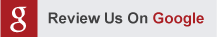Date and Time: Saturday, September 20, 2025, 9-12pm
Fall Clean-Out – Paper Shred Event, Winchester, MA
St. Eulalia Church, 50 Ridge St, Winchester MA 01890
The Winchester Girl Scouts of Massachusetts is holding a paper shredding event at the St. Eulalia Parish, Winchester, MA on September 20, 2025, 9am -12pm. Secure your personal information by shredding your important documents on the spot in a mobile shredding truck. 100% of the shredded material will be recycled.
The Girls Scouts are also collecting textiles and books. These donations will be reused and repurposed.
There is no limit and cash donations are based on volume.
Location:
St. Eulalia Church,
50 Ridge St,
Winchester MA 01890
Time:
Saturday, September 20, 2025, 9-12pm
Let A1 DATASHRED Shred your documents for you!
Shred Event Day: Saturday, September 13, 2025, 9:00AM-12PM
Shred Days Rollstone Bank, Fitchburg
Rollstone Bank & Trust
Parkhill, 529 Electric Ave, Fitchburg, MA 01420
Paper Shredding Event, sponsored by Rollstone Bank & Trust in Fitchburg, will take place on Saturday, September 13, 2025, 9am to 12 pm. Documents will be shredded securely on site. Bring your old tax forms, bank statements, credit card bills, or any paperwork that may contain sensitive, confidential information. 100% of the shredded material will be recycled.
For more information: https://www.rollstonebank.com/shred-days/
This event is free and open to the public.
Let A1 Datashred Shred your documents for you!
Location:
Rollstone Bank & Trust
486 John Fitch Highway,
Fitchburg, MA 01420
Time: Saturday, May 3, 2025, 9-12pm
Let A1 DATASHRED shred your documents for you!
Shred Event Day: Saturday, September 13, 2025, 9:00AM-12PM
The Town of Arlington is holding a paper shredding event for Arlington, MA residents only on September 13, 2025. Documents will be shredded on site by A1 Datashred in their mobile shredding truck and the paper will be recycled. Bring your old medical records, tax returns, bank/credit card statements, ATM receipts, used airline tickets and/or utility bills. Shredding your old, unwanted documents is a great way to reduce the risk of identity theft and help the environment.
This event is free and open to Arlington residents only. There is a limit of 2 boxes of documents per car. Small businesses may participate for a fee of $5 per box, checks should be payable to Town of Arlington and there is a 10 box limit.
Please see the Town of Arlington website for more information: https://www.arlingtonma.gov/Home/Components/Calendar/Event/37417/
A1 DATASHRED will shred your documents!
Location:
Reuse and Recycling Center,
33 Ryder St.
Arlington, MA 02474
Time: Saturday, September 13, 2025, 9:00AM-12PM
Let A1 DATASHRED shred your documents for you!
[/row]
FREE Document Shredding Event, Cambridge MA
Saturday, September 13, 2025, 9:30AM-1PM
The City of Cambridge is sponsoring a free paper shredding event for Cambridge residents only. This event is based on first come, first served, or until the truck is full to capacity. Limit 5 paper size boxes per household or equivalent. Information on consumer rights and safety will also be available at this event. Reserved parking is available on Bigelow Street adjacent to City Hall. Any meter that has a Reserved parking sign can be used temporarily for this event.
Documents will be destroyed on the spot in an A1 Datashred mobile shredding truck and sent for recycling. Please note that this is a free event based on first come, first served, or until the truck is full to capacity. Limit 5 paper size boxes per household or equivalent. Information on consumer rights and safety will also be available at this event.
For more information, or to request a reasonable accommodation, please call the Consumers’ Council at 617-349-6150 or visit https://www.cambridgema.gov/Departments/consumerscouncil/Calendar/view.aspx?guid=30b80a7c129a4ddcb8e8eaac805a9ec2
Location:
Cambridge Senior Center, 806 Massachusetts Ave, Cambridge, MA 02139
Time: Saturday, September 13, 2025, 9:30AM-1PM
Let A1 DATASHRED Shred your documents for you!
[/row]
Remote work has opened up a world of flexibility and convenience for employees, but it also comes with new responsibilities—especially when it comes to protecting sensitive company information. With cybercriminals increasingly targeting remote setups, securing company data is no longer just a best practice; it’s a must.
Fortunately, you don’t have to be a tech expert to take meaningful steps toward better remote data security. Here are seven practical tips that any remote worker can implement today to safeguard their work environment.
1. Use a Secure Wi-Fi Network
One of the easiest ways to protect company data is to start with a secure internet connection. Public or unsecured Wi-Fi networks are notoriously risky, exposing sensitive information to hackers with minimal effort.
At home, ensure your Wi-Fi is encrypted with at least WPA3 settings and guarded by a strong, unique password. If you’re unsure how to configure this, check your router’s manual or consider reaching out to your internet provider for assistance.
For an additional layer of security, using a Virtual Private Network (VPN) shields your online activity from prying eyes by encrypting your internet traffic.
Quick Tip:
If you frequently work from coffee shops or co-working spaces, always enable your VPN before logging in to shared networks.
2. Enable Multi-Factor Authentication (MFA)
Passwords alone are no longer enough to protect your accounts. Multi-factor authentication (MFA) serves as a second line of defense, requiring you to confirm your identity through another method—like a text message, email, or an authentication app—after entering your password.
Enable MFA on all work-related platforms, such as email accounts and project management tools, to deter unauthorized access. It’s a simple step that can thwart cybercriminals, even if your password is compromised.
3. Regularly Update Your Software and Devices
Outdated systems and applications are like open doors for cyberattacks. Operating system updates, antivirus programs, and application patches often contain fixes for known vulnerabilities, making them essential for remote workers.
To save time and reduce hassle, enable automatic updates on your devices whenever possible. This ensures you’re always running the latest, most secure versions of critical software.
4. Store and Share Files Securely
Unsecure file-sharing practices are a common pitfall for remote workers. Be cautious and rely on employer-approved solutions like Google Workspace or Microsoft OneDrive for storing and sharing files. These platforms offer features such as encryption and controlled access, providing an added layer of security.
Avoid using personal email accounts or free file-sharing services for work-related documents. These platforms typically lack enterprise-grade security and could put sensitive data at risk.
5. Be Cautious of Phishing Attacks
Phishing remains one of the most popular tactics used by cybercriminals to steal credentials and sensitive information. Appearing as well-crafted emails or messages from seemingly legitimate sources, phishing attempts can be difficult to recognize.
Look for warning signs like slightly misspelled email addresses, urgent language, or unsolicited attachments. Hover over links to inspect where they lead before clicking. Better yet, consider taking advantage of any security-awareness training programs offered by your company. Staying vigilant is often your greatest defense.
6. Dispose of Documents Properly with Document Shredding Services
Remote work doesn’t always mean a paperless office. Physical documents often contain sensitive company details that, if improperly discarded, could fall into the wrong hands.
This is where document shredding services come in. Many providers offer residential shredding solutions that securely destroy sensitive paperwork right at your doorstep. This ensures your data’s confidentiality and is particularly helpful for remote workers who deal with physical contracts, financial records, or client information on a regular basis.
Don’t Forget:
Even something like handwritten meeting notes can contain information valuable to competitors or cybercriminals. Shred it to be safe!
7. Secure Your Work Devices
Whether it’s a company laptop or a personal device approved for work, securing your hardware is crucial. Always lock your devices when they’re not in use, using strong passwords or biometric authentication like fingerprint readers.
If you work outside the home—in a library or coffee shop, for instance—never leave your laptop or phone unattended, even for a minute. Using a lockable laptop bag or anti-theft cable can provide extra peace of mind.
Wrapping Up
Taking proactive steps to protect company data is one of the most important responsibilities a remote worker has. From enabling MFA and using secure Wi-Fi to properly disposing of physical documents through document shredding services, each of these tips plays a role in creating a safer, more secure remote work environment.
Need assistance with secure document disposal? Reach out to A1 DATASHRED today to ensure your sensitive materials are destroyed with the utmost confidentiality.
Businesses today face increasingly complex challenges when it comes to protecting sensitive information. One of the most common practices in offices is the use of shredders to dispose of confidential documents. While these devices are convenient, are they really enough to ensure complete data security?
Office shredders might appear to be a practical solution, but their limitations can leave businesses exposed to serious risks. This blog examines these shortcomings, explores the benefits of outsourced shredding services, and highlights why prioritizing data security is vital for long-term success.
The Shortcomings of Office Shredders
Office shredders are often the go-to tool for managing sensitive documents. While they may seem like an easy and affordable option, they come with significant limitations that businesses should not overlook.
1. Limited Shredding Capacity
Most office shredders are not designed to handle large volumes of paper efficiently. Overloading the machine can lead to jams, breakdowns, and wasted time. When stacks of documents pile up, relying on an office shredder becomes an inefficient and impractical solution.
2. Subpar Security Standards
Not all shredding methods are created equal. Basic office shredders typically use strip-cut technology, which shreds paper into thin strips. Unfortunately, these strips can often be reassembled if someone is determined enough.
3. Human Error Risks
Even the best office practices rely on employees to shred every sensitive document. The reality? Human error happens. A busy employee might overlook a stack of papers, leading to improperly disposed information. Additionally, misusing a shredder—or choosing not to use it at all—creates gaps in your business’s data security protocols.
Why Outsourcing Shredding Is More Secure
By choosing professional shredding services, businesses can significantly reduce their exposure to these risks. Here’s how outsourcing provides better security and efficiency:
1. Advanced Shredding Technology
Professional shredding companies use industrial-grade equipment that shreds documents far beyond the capabilities of an office shredder. Methods like micro-cut shredding make reconstruction virtually impossible, ensuring absolute destruction of sensitive information.
2. Regulatory Compliance
Many industries, such as healthcare and finance, have strict regulations like HIPAA and GDPR to protect personal data. Shredding services are well-equipped to handle compliance requirements, helping businesses avoid fines and legal complications by adhering to these standards.
3. Secure Chain of Custody
From locked shred bins stationed in your office to real-time monitoring of the shredding process, professional services ensure a secure chain of custody. This eliminates the chances of documents being misplaced or accessed inappropriately.
4. Time and Cost Efficiency
Shredding services aren’t just secure—they’re also efficient. Employees can focus on their actual responsibilities rather than spending hours feeding papers into a sluggish shredder. With one-time purges or recurring shredding schedules, outsourced services are adaptable to your needs.
Cost vs. Risk: Why Data Security Is Worth the Investment
Investing in professional shredding isn’t just about improving security; it’s about protecting your organization from potential financial fallout.
1. The Hidden Costs of Breaches
Data breaches come with steep price tags. Expenses include notification compliance, legal fees, and potential fines—not to mention the damage to your reputation. For many businesses, these costs far exceed the investment required for outsourced shredding services.
2. Comparative Analysis
While an office shredder might seem budget-friendly upfront, consider the ongoing costs of maintenance, repairs, and employee downtime. Shredding services, by comparison, provide predictable costs and higher security, giving you better value over time.
3. Securing Peace of Mind
Allocating resources to secure document destruction isn’t just a financial decision—it’s a strategic one. By mitigating risks, you protect your business, your employees, and your customers.
Why Professional Shredding Services Are the Smarter Choice
Office shredders may seem like a practical solution at first glance, but their inefficiencies and security limitations can leave businesses at risk. By contrast, professional shredding services offer advanced techniques, regulatory compliance, and reliable security measures that far surpass what an office shredder can provide.
When data security isn’t taken seriously, the consequences can be costly and damaging. Investing in secure shredding services isn’t just about compliance—it’s about safeguarding your business’s future.
Take action today to protect your business. Contact us to learn more about how our secure shredding services can safeguard your sensitive information.
Shred Event Day: Saturday, August 16, 2025, 8:30am-12pm
The City of Boston is hosting a FREE Paper Shredding for the residents of WEST ROXBURY, MA on Saturday, August 16, 2025, 8:30am12pm. An ID with a Boston address is required.
A1 Datashred will shred up to 10 copy paper size boxes or containers of your personal documents. Documents will be shredded on site in a mobile shredding truck. Bring your old credit card bills, medical records, tax returns, bank statements, ATM receipts, used airline tickets and/or utility bills. Shred your personal information to protect your identity.
For more information, please visit : https://www.boston.gov/calendar/zero-waste-day-drop-1
Let A1 DATASHRED shred your documents for you!
Location:
West Roxbury DPW
315 Gardner Street
West Roxbury, MA 02132
Time: Saturday, August 16, 2025, 8:30am-12pm
Let A1 DATASHRED shred your documents for you!
It’s easy to forget the hard drive tucked away in your old office computer is more than aging hardware. It’s a treasure trove of information. Financial records, employee details, business contracts, and even personal messages might still live dormant inside, waiting for someone to uncover them. Don’t be fooled by the fact that the drive is gathering dust or the device it’s connected to no longer powers on. When a hard drive still holds sensitive data, the risks of improper disposal can be immense.
But when exactly should you destroy that old hard drive buried in your drawer or sitting in storage? Knowing the right time to act is as important as the method you choose. This guide will outline why hard drive destruction matters and the key signs it’s time to take action.
Why Hard Drive Destruction Matters
Hard drives are more than simple storage devices; they are vaults of sensitive information. When improperly handled, they become a significant risk to your business. Securing your data with hard drive destruction isn’t just about cleanup; it’s about protection. Here’s why:
Risks of Not Destroying Old Hard Drives
Data Theft
Even if you think a wiped hard drive is “clean,” skilled hackers can recover files with various recovery tools. This exposes you to data theft, which can include stolen financial records, employee data, or client information.
Identity Fraud
Did you store passwords, social security numbers, or personal information on that old drive? Even expired accounts or semi-sensitive data provide enough material for fraudsters to cause damage.
Compliance Failures
Many industries, like healthcare and finance, must comply with data destruction regulations (think HIPAA or GDPR). Failing to dispose of data securely can result in costly fines and tarnished reputations.
Hard Drive Destruction Means Peace of Mind
The best way to ensure your data is absolutely irretrievable? Destroy the hard drive. Professional hard drive destruction services use physical methods like shredding, reducing components to pieces that make data recovery impossible. Unlike software-based cleaning, physical destruction gives you a 100% guarantee that data is gone forever.
By working with trusted destruction services, you also get a certificate confirming that data was securely destroyed, which is crucial for regulatory compliance.
Signs It’s Time to Destroy Your Hard Drive
When is it the right time to dispose of an old hard drive? Here are some clear indicators to help you decide.
Outdated or Technology Change
Technology evolves quickly, and yesterday’s hardware can’t always keep up with today’s demands. If your business has upgraded to new systems or cloud storage solutions, it’s likely your old hard drives have been rendered obsolete. While it can be tempting to store them “just in case,” this poses a serious data security risk. If the drives aren’t in active use, it’s safer to destroy them.
Business Closure
Whether due to a restructuring, merger, or a company shutting its doors entirely, hard drives often outlive the businesses that used them. But simply leaving them behind or tossing them out with the trash isn’t enough. For closing businesses, secure data destruction is a critical step in ensuring sensitive information doesn’t get exposed or misused.
End of Guaranteed Data Security
Hard drives don’t last forever. Over time, wear and tear, age, or unexpected failures can cause them to stop functioning. Even though these drives no longer work, the data contained within them can still be accessible. This poses a major security threat for companies and organizations that handle sensitive or confidential information.
Compliance with Regulations
Depending on your industry, there may be specific regulations in place regarding the disposal of electronic devices and storage media. For example, healthcare organizations must comply with HIPAA regulations that require proper destruction of personal health information (PHI). Failure to comply with these regulations can result in legal consequences and damage to your company’s reputation. Properly disposing of old hard drives ensures compliance with these regulations and protects your business from
How to Dispose of a Hard Drive Securely
If you’ve decided it’s time to destroy your old hard drive, here’s how to ensure the process is both secure and efficient:
Use Professional Destruction Services
Whether you’re dealing with one hard drive or several, professional companies like A1 DATASHRED specialize in securely shredding hard drives. These services provide thorough destruction and certify that your data is irretrievable.
Avoid DIY Methods
Drilling holes may seem like a quick hack, but it often leaves sections of the data-storing platter intact. Similarly, software deletion tools can’t guarantee 100% erasure. For foolproof results, stick to pros with specialized equipment.
Keep Documented Proof
When using a destruction service, request a certificate of destruction. This serves as evidence for audits and compliance purposes, especially in regulated industries.
Act Now Before It’s Too Late
The risks tied to old hard drives are real, but they’re avoidable. Whether your business is upgrading, downsizing, or simply cleaning up, the need for data security should remain a top priority at every step.
Recognize the signs, act without delay, and make secure hard drive destruction an integral part of your data protection strategy.
If you’re ready to take the guesswork out of hard drive disposal, contact A1 DATASHRED today for reliable and certified data destruction services. Every step we take is designed to safeguard your business and your peace of mind.