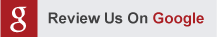Blog
With over 16 years of combined experience, A1 DATASHRED is the most professional, cost-effective and trusted shredding company.
Understanding Ransomware and How to Fight It

Ransomware is a particularly nasty form of online malware where a hacker gains control of ones computer or computer system, and encrypts the hard drives so that the user can no longer use their computer, or access their files until a ransom fee is paid. To an inexperienced internet user, a ransomware attack can be quite scary.
Ransomware is not something many people consider while browsing the web, but the reality is that ransomware attacks are not just increasing in occurrence against consumers and businesses, but they are also becoming more aggressive with larger monetary demands and more sophisticated attack mechanisms. Two of the most prominent forms of ransomware are known as Locky and Cerber, with Cerber becoming the most prominent form of the two.
No Sign Of Relief Anytime Soon
The frequency of attacks also doesn’t seem to be decreasing. A 2017 report by Kaspersky noted that between April 2016 and March 2017, the total number of users who encountered ransomware attacks increased by 11.4%. The firm’s 2016 report noted that by the end of 2016, a business encountered a ransomware attack every 40 seconds.
Antivirus Software Often Won’t Cut It
Another important thing to understand is that ransomware is not a virus. Similar to a virus, ransomware is a form of malware. Malware is software which includes mechanisms designed to harm the system it is installed onto. Contrary to ransomware, a virus is a contagious piece of code which affects other software and operating systems once run. They tend to harm computers by modifying or deleting critical files which keep the computer functioning normally. It enters a computer through an infected piece of software (malware), just as ransomware does. However unlike ransomware, the damage can usually not be reversed, even by paying a ransom fee. This difference is important to understand, since commonly used antivirus programs often don’t protect against other forms of malware such as ransomware.
What You Can Do
So how can users protect themselves from ransomware attacks? There are a few preventative measures that internet users can take to minimize their risk of becoming a victim. Such measures include;
- Using an antivirus program on your computer.
- Installing a malware scanner and doing routine scans to ensure there are no strange files on your computer.
- Installing an ad blocker onto your web browser to remove fake advertisements which might download malware onto a computer.
- Avoid visiting websites with unrecognizable names and sensitive content.
While these steps can drastically minimize your risk of an attack, they will not protect your data in the event that your computer becomes victim to a ransomware attack. For this, the best way to minimize the damage is to back up your computer routinely to keep a copy of files, preferably on an external hard drive which is only connected to the computer during the backup process. Having a back up of your files may not save your computer, but it will save your important files.
June 4, 2018